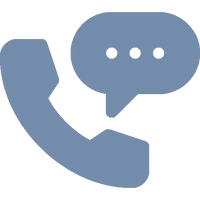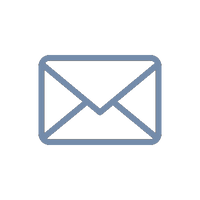Inventors and entrepreneurs who are looking to cut costs often want to do their own patent search.
Doing an initial patent can be a great use of time to determine what other relevant inventions are out there. However, inventors need to be careful. It is common for inventors to do a patent search and find nothing even when there are things would be found by a patent attorney.
While it makes sense to do your own initial search first, be careful relying solely on your own search when spending thousands of dollars to ultimately obtain a patent. This article should not be interpreted as recommending that inventors forgo a professional patent search. There is no comparison between a patent search done by an inventor and a patent search done by a patent attorney.
Reasons to do you own search
There are three main reasons why an inventor should spend time searching at prior art:
(1) by spending time patent searching you will become familiar with the prior art.
(2) patent searches help you identify invention already out in the public domain so you can focus on what makes your invention unique.
(3) if you can find something that is too close on your own invention, you save time and money by moving on to your invention/project.

If you are going to do your own searching and find relevant patents, you will need a basis understanding of patent searching and the resources available for searching.
The United States Patent and Trademark Office (USPTO) patent search page is a great place to start. You can easily find a lot of free information at the USPTO patent search page. The USPTO website also includes an excellent Help Section to learn how to use the online search features. Below are some patent searching strategies and some free resources to help you with your search.

Free Patents Online
Free Patents Online is faster and often provides better search results than the USPTO site.
Often you can do an initial search using the USPTO patent search engine and then go to Free Patents Online to download PDFs of your results and to access related patents.
Using the advantages of both the USPTO and Free Patents Online sites can make your searching easier and more robust.
Google Patent Search
Google Patent Search has a user-friendly interface that makes it each to do patent searching. Some of the searching field available are limited compared to the USPTO and Free Patents Online tools but if you are looking to do a broad search then Google Patent Search is hard to beat.
If you want to do more specific searches with specific limitations then use the USPTO and Free Patents Online tools.

Note, the most recent patents are not always available on Google Patent Search. The Google database covers patents that are issued all the way back to US Patent No. 1 but there can be a short lag in the most recent published patent applications and what is available in the Google Patent Search database.

Advanced Search Page
When using the USPTO searching tools, using the Advanced Search Page and searching in the specification fields can improve your search results. Want to search for titanium golf clubs in the specification of a patent? Use the search term SPEC/”titanium golf clubs”.
Note, the USPTO searching tools only allow for doing full text searching back to 1976. If you are in the high-tech industry this is likely not an issue, but for mechanical or simple inventions you may want to use Google Patent Search to go back farther than 1976.
Depending on the type of invention and the search terms used, a patent search may yield hundreds or even thousands of related patents. If, for example, you search “SPEC/shoes”, you will find hundreds of patents that use this word in the specification.
What should you do now? If you find too many patents in your initial search then revised the search terms you are using and/or add additional search terms to narrow your search. When you have 40 or less results then it is worthwhile spending a couple minutes per result to review the patents/patent applications. The key is to start off broad and then narrow your search to get relevant results.
Choose your words carefully
When doing a patent search using any of the free tools, what you are really doing is a keyword search. When you only get 10 search results for “titanium golf clubs,” it may be because that isn’t the common or proper way that patent attorneys that particular feature set. Maybe the correct keyword is "metal golf clubs" or "Ti golf clubs". Make sure not to focus on a single keyword when describing your invention that overlooks other possibilities.

Along the way, as you find relevant patents/patent applications, keep track of the numbers and identify the US classification that relates to the type of invention you are searching. You can narrow broad searches using the one or more classifications at the Advanced Search Page of the USPTO patent search tool.
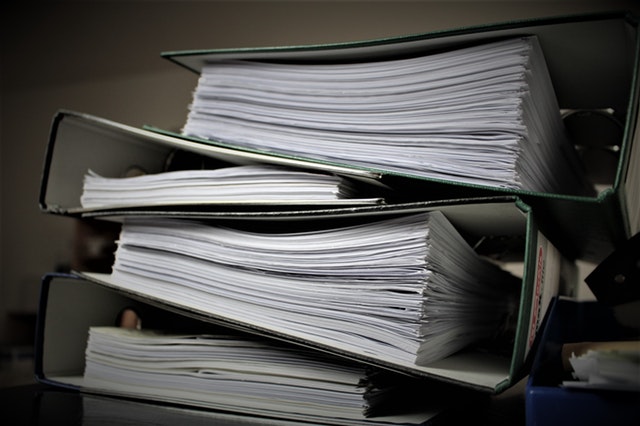
Patent Classifications
For example, the classification 273/173 seems relevant to the area of materials used for golf club heads. Patents within this classification are potentially highly relevant to your invention. You can narrow your search from hundreds or thousand of results to just a few results if you search “CCL/273/173 and SPEC/titanium golf club head”.
Becoming familiar with the intricacies of patent searching takes time. There are a number of fields that are searchable through the Advanced Search Page, which provides you a number of different ways to search for an invention. It is not uncommon for inventors to do a search and find nothing. Every time I do a patent search I find patents/patent applications that were missed by the inventor. Sometimes the patents are tangentially related. Other times the patents are close or exactly what the inventor has invented.
Class isn't everything
While the classification system is helpful, only after you have a broad idea of all possible descriptions can you meaningfully use the classification system.
The reason inventors often do not find the most relevant patents is because they fail to follow up abroad search with a classification search.

Remember that it is critically important to figure out what terms used to call different things are called. You need to use different names and labels. Is it a pencil, a pen, a writing utensil, a writing tool, a drawing apparatus, or something else? You will find that patent attorneys typically call certain features by a select few names. Once you figure out what the industry calls something, you are far more likely to find relevant patents.
With these resources and basic strategies, you are now ready to do you first patent search, but remember that there is no substitute for having a patent attorney do a search to better identify relevant results help you understand the patent field for your invention.
Our Products
Flat Fee Pricing - Straightforward for Patents and Trademarks