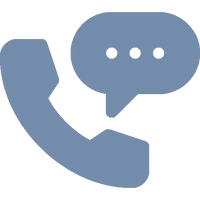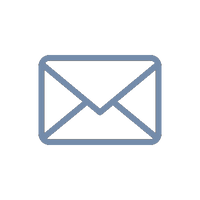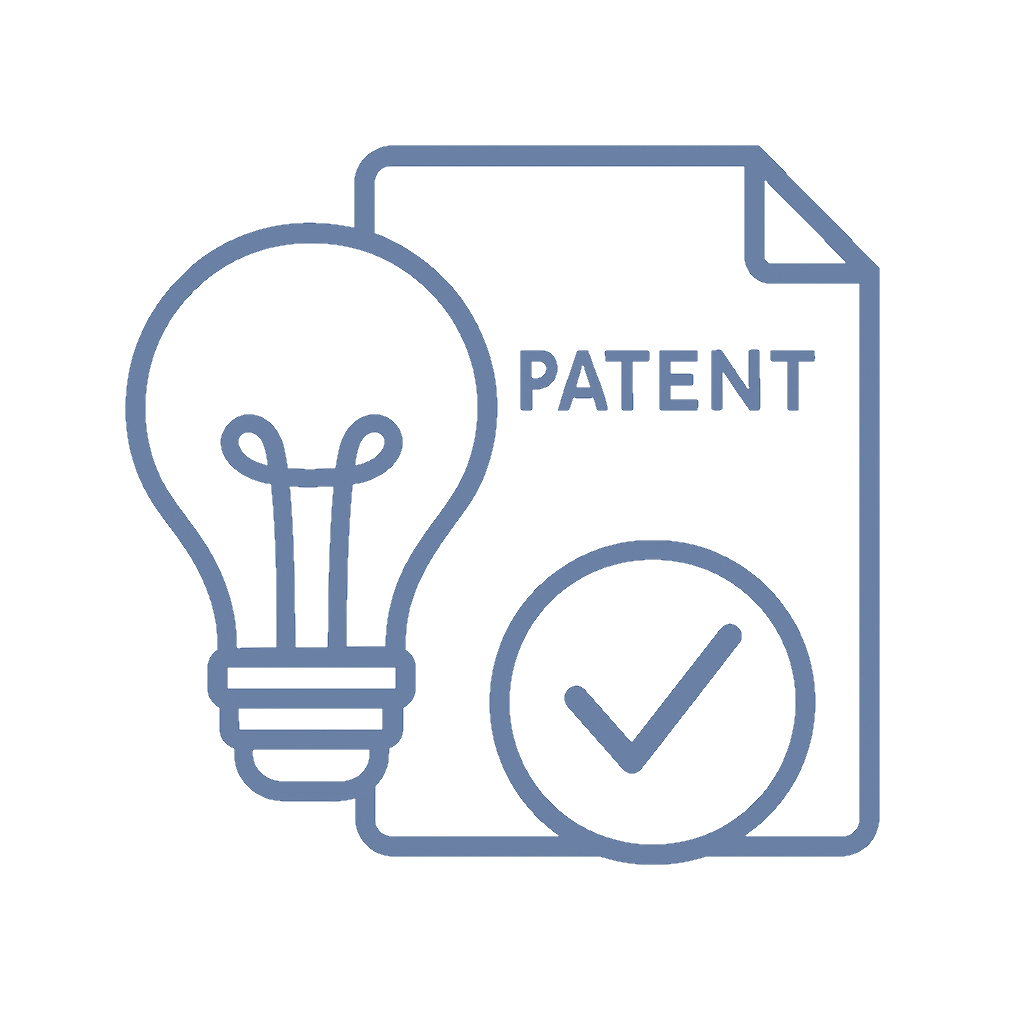📌 Quick Summary
1-Sentence Answer
Patent drawings aren’t art class—they’re the secret handshake of invention protection, turning napkin doodles into legally recognized innovation blueprints.
The Article Overview
This guide breaks down how inventors (even those who can’t draw a straight line) can create patent drawings that impress examiners and survive legal scrutiny. We’ll explore tools, rules, myths, and modern tech that make drawing your invention less “finger painting” and more “fine patenting.”
❓ Common Questions & Answers
Q1: Do I really need drawings for my patent application?
A: Yes! If your invention has structure or function that’s easier shown than explained, the USPTO requires drawings to clarify your claims.
Q2: Can I hand-draw my patent illustrations?
A: Absolutely. Just ensure clean lines, consistent proportions, and no coffee stains—patent examiners prefer precision over Picasso.
Q3: Is color allowed in patent drawings?
A: Rarely. Black and white is the standard, but color drawings are allowed with a petition, a fee, and a good reason (like showing temperature changes or chemical reactions).
Q4: Should I hire a professional draftsperson?
A: If your invention looks like a transformer had a baby with a Swiss army knife, yes—pros know exactly what examiners expect.
Q5: What software is best for digital patent drawings?
A: CAD programs like SolidWorks or AutoCAD are great. They produce clean, scalable, and precise views that make inventors look like Michelangelo with a mouse.
📜 Step-by-Step Guide
Step 1: Understand USPTO Rules
Read the USPTO’s drawing standards—yes, they’re real and surprisingly strict. Labels, shading, and even line thickness matter.
Step 2: Decide DIY or Pro
If you love detail, try it yourself. If your drawing style screams “kindergarten art fair,” hire a professional patent illustrator.
Step 3: Choose Your Tools
For hand-drawn versions, use ink (no pencil smudges). For digital, CAD software or patent illustration apps make accuracy easier.
Step 4: Capture Multiple Views
Top, front, side, and perspective views help examiners understand your invention’s full form and function.
Step 5: Review, Revise, Repeat
Make sure the drawings align perfectly with your written claims—one mismatch can lead to rejection or rework.

📖 Historical Context
In the 18th century, inventors literally sketched innovation into existence. Early U.S. patents were often accompanied by delicate ink drawings on parchment—some looking more like treasure maps than technical documents.
By the 19th century, the Industrial Revolution sparked an explosion of patent filings. Draftsmanship evolved into a skilled profession, with specialists trained to meet the growing demand for precision illustrations. These artists were the unsung heroes behind countless machines, gadgets, and gizmos.
Fast forward to today: while computers have replaced quills and ink, the art of patent drawing still thrives. The standards remain strict, the details matter just as much, and examiners still appreciate a clean, well-proportioned drawing that makes complex ideas easy to understand. Whether you’re using CAD or crayons (please don’t), your drawing’s purpose hasn’t changed—to visually prove your invention works as claimed.
🏢 Business Competition Examples
-
Patent Illustration Services, Inc. – A global leader offering professional drawings that meet international patent office standards.
-
PatSketch – Known for fast, affordable patent drawings for startups and solo inventors.
-
MaxVal Patent Illustrations – High-end CAD-based illustrations used by Fortune 500 R&D teams.
-
The Patent Drawings Company (TPDC) – Offers hybrid human + AI illustration services to speed up patent filing workflows.
💬 Discussion Section
Creating patent drawings sits at the crossroads of creativity and compliance. While most inventors are bursting with ideas, very few enjoy the painstaking work of translating them into clean technical sketches. The USPTO isn’t impressed by creativity—it’s impressed by clarity. A single wrong line weight or missing reference number can derail your application.
Modern software has revolutionized the field. Tools like AutoCAD, SolidWorks, and Fusion 360 automate line accuracy and proportions, while 3D scanning bridges the gap between prototypes and illustrations. Still, technology can’t replace understanding. Knowing what to show matters more than how you show it.
Inventors often underestimate how drawings can strengthen patent claims. A well-executed figure can make your claim self-explanatory, minimizing examiner objections and even deterring copycats. On the flip side, poorly executed drawings can cause unnecessary office actions, delayed approvals, or worse—misinterpretation of your invention’s novelty.
In essence, your drawings tell a visual story. Treat them as your invention’s stage performance: the script (claims) is vital, but the visuals make it believable. And whether you sketch with passion or outsource with precision, remember: even the best inventions need a great drawing to get their big break.

⚖️ The Debate
🧑🎨 Team DIY:
Inventors who draw their own figures argue that no one understands their invention better. It saves money, ensures direct involvement, and gives a personal touch to the submission.
💼 Team Pro Illustrator:
Professionals argue that patent drawings aren’t art—they’re technical legal documents. Outsourcing avoids rejection for formatting errors and meets international compliance standards, especially for global filings.
✅ Key Takeaways
-
Patent drawings clarify your invention and are often required by law.
-
USPTO drawing rules are strict—follow them precisely.
-
CAD tools make accurate digital drawings easier.
-
Professionals can save time, stress, and potential rejection.
-
Great drawings don’t need to be artistic—just accurate and compliant.
⚠️ Potential Business Hazards
-
Noncompliant Drawings: Minor technical mistakes can delay or reject an application.
-
Unclear Views: Missing views may lead examiners to misunderstand your invention.
-
Poor Scaling: Inconsistent proportions can weaken claim interpretation.
-
Outdated File Formats: Some old CAD exports don’t meet USPTO digital submission standards.
❌ Myths & Misconceptions
Myth 1: Patent drawings are optional.
They’re often required—especially when words alone can’t describe your invention’s structure or function.
Myth 2: Any sketch will do.
Nope! Patent drawings have strict rules for labeling, line style, and proportions—stick figures don’t pass.
Myth 3: Color drawings are better.
Unless color adds technical meaning, it’s unnecessary and complicates filing.
Myth 4: Professionals are too expensive.
A rejected patent costs far more than a proper set of compliant drawings.
Myth 5: CAD software makes you foolproof.
Tools help, but you still need to follow USPTO standards manually.

📚 Book & Podcast Recommendations
-
Patent It Yourself by David Pressman – https://www.nolo.com/products/patent-it-yourself-pat.html
-
The Inventor’s Bible by Ronald Louis Docie – https://www.penguinrandomhouse.com/books/307013/the-inventors-bible/
-
Intellectual Property for Dummies – https://www.dummies.com/book/business-careers-money/business/general-business/intellectual-property-for-dummies-281717/
-
Podcast: The IP Hustle – https://theiphustle.com
⚖️ Legal Cases
-
In re Rasmussen (1985) – Clarified that drawings are essential when verbal descriptions alone aren’t sufficient. https://law.justia.com/cases/federal/appellate-courts/F2/650/1212/449858/
-
In re Wolfensperger (1974) – Established standards for technical accuracy in drawings. https://law.justia.com/cases/federal/appellate-courts/F2/487/1078/3545/
-
Vas-Cath Inc. v. Mahurkar (1991) – Highlighted the role of detailed drawings in determining patent priority. https://law.justia.com/cases/federal/appellate-courts/F2/935/1555/214999/
📣 Expert Invitation
Are you an inventor or patent attorney with experience in illustrating complex ideas? Join our growing network of creative legal minds at http://inventiveunicorn.com. Share insights, showcase your designs, and help others turn doodles into defensible intellectual property.

🔚 Wrap-Up Conclusion
From pencils to pixels, patent drawings are where invention meets communication. They bridge the gap between concept and comprehension, helping examiners—and the world—see your idea come to life. You don’t have to be an artist, just accurate. Whether you sketch it yourself or hire a pro, remember: every great invention deserves a great drawing.